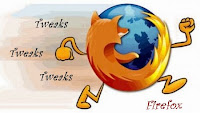 Here's some simple steps to speed up your browsing experience on your firefox.
Here's some simple steps to speed up your browsing experience on your firefox.
First things first, make a backup of your configuration settings. Please refer to this post How to backup your firefox configuration settings if you don't know how.
This tweak involves modifying entries in firefox configuration page or about:config page.
Let's start:
Open firefox and type "about:config" (no quotes) in the address bar and press OK. If you get a notification just choose "I'll be careful" or something then proceed.
Now find these entries and change the values accordingly.
network.http.pipelining: true
browser.tabs.animate: false
This tweak involves modifying entries in firefox configuration page or about:config page.
Let's start:
Open firefox and type "about:config" (no quotes) in the address bar and press OK. If you get a notification just choose "I'll be careful" or something then proceed.
Now find these entries and change the values accordingly.
network.http.pipelining: true
- Send multiple requests to a server and speed up webpage loading.
network.http.pipelining.maxrequests: 8
- Sets a maximum number of multiple requests that can be pipelined to prevent overloading the server. Higher values will cause a delay before the first request completes but will make the last request complete sooner.
network.http.max-persistent-connections-per-server: 8
- Increases the maximum number of persistent connections per server which can help speed up loading of multimedia rich sites. Default is 6
network.prefetch-next: true
- This allows Firefox to automatically prefetch (load) the contents of pages linked to by the page you are viewing.
- To take advantage of increased speed when browsing websites which use prefetch, keep this setting at the Default which is True.
- Disables all tab animation features (e.g. when you click the ‘New Tab’ (+) button) to make the tab interface feel quicker. Default is True


No comments:
Post a Comment