I have a friend who recently had problems with his new laptop particularly the hard disk. This forced him to re-install his windows installation after getting a replacement for his hard disk.
Due to this, not only that he lost all his stored data but also the original Windows 7 installation keys that came pre-installed in the laptop. If only he saved a copy of the serial keys before the tragedy happened, he would have been able to use it again on his new windows installation.
Wednesday, October 31, 2012
Monday, October 22, 2012
Online Security practice you should remember
 We cannot stress enough how important Online security is nowadays. With the increase of online fraud and identity theft, we should likewise heighten our awareness on vulnerabilities to avoid falling victim to such crimes.
We cannot stress enough how important Online security is nowadays. With the increase of online fraud and identity theft, we should likewise heighten our awareness on vulnerabilities to avoid falling victim to such crimes.In this article, I will be sharing some security practices that will help tremendously in preserving your online banking or shopping information safe and secure. It is a good idea to make this as a "habit" when you do online banking transactions or online shopping which is the primary target of online syndicates.
Saturday, October 20, 2012
How to remove Malware, Rootkits, Trojans and keloggers on your system
 Here is a step by step guide on how to clean your pc if you suspect that you have some form of malware or you already had an infection. This guide consists of the most up to date scanners and cleaners for hard to remove infections including rootkit injection type malwares.
Here is a step by step guide on how to clean your pc if you suspect that you have some form of malware or you already had an infection. This guide consists of the most up to date scanners and cleaners for hard to remove infections including rootkit injection type malwares.*This guide will be using some very powerful cleaning application so please be very cautious in doing the steps. Make a backup of your files, your registry,and create a restore point. *
Labels:
Virus and Malware Protection
Friday, October 19, 2012
Laptop Battery Care | Maintenance and Tips
Here are some tips to make the most of your laptop's battery life and performance.
Labels:
General Info
Thursday, October 18, 2012
Free internet for Globe subscribers
Yes, you heard me right, it's absolutely FREE! and the good part is it's not a hack or illegal.
So how to avail this promo,
Labels:
Networking | Internet
Wednesday, October 17, 2012
Access your Smart bro Canopy connected to a router
Here's a simple tutorial how to setup your pc and router to access your smart bro canopy page.
Normally, if you want to access your smart bro canopy to change some settings or view the canopy status, you need to plug it directly on your pc which will take you to smart bro portal to validate your account and likewise activate it. The same goes when you put it back again to your router, you need to do the steps again.
Labels:
Networking | Internet
Tuesday, October 16, 2012
Firefox performance tweaks | Speed up your firefox
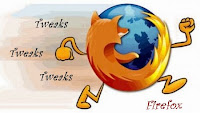 Here's some simple steps to speed up your browsing experience on your firefox.
Here's some simple steps to speed up your browsing experience on your firefox.
First things first, make a backup of your configuration settings. Please refer to this post How to backup your firefox configuration settings if you don't know how.
Labels:
Performance Tweaks
How to back up firefox configuration settings | prefs.js
 Before you make any changes on your firefox configuration settings, it is always a good practice to make a backup of your settings before you proceed. This way, if something wrong happens, you can always revert back to the previous state.
Before you make any changes on your firefox configuration settings, it is always a good practice to make a backup of your settings before you proceed. This way, if something wrong happens, you can always revert back to the previous state.*Take note that this is different from simply backing up your "bookmarks" in firefox.
Labels:
Performance Tweaks
Sunday, October 14, 2012
Deny USB storage access to your PC
Pen drives or otherwise known as flash drive, usb disk, thumb drive, usb stick is very popular among computer users due to it's portability and ease of use.
Unfortunately, usb sticks and similar storage devices pose a great security risk either from unauthorized copying of confidential files and information or from malware / virus exposure on infected storage devices.
Unfortunately, usb sticks and similar storage devices pose a great security risk either from unauthorized copying of confidential files and information or from malware / virus exposure on infected storage devices.
Labels:
Windows
Antivirus Test | Test your Antivirus if it is working
 Ok, so you have an antivirus setup in your system for quite some time, you never had any alerts whatsoever regarding Virus attacks. The thing is, it's either you are really lucky that you are never exposed to virus infection OR your Antivirus is compromised and not working!
Ok, so you have an antivirus setup in your system for quite some time, you never had any alerts whatsoever regarding Virus attacks. The thing is, it's either you are really lucky that you are never exposed to virus infection OR your Antivirus is compromised and not working!So how do you check to make sure that your Antivirus is working the way it should be? It would be very dangerous to directly expose yourself to virus just to check it right?
Labels:
Virus and Malware Protection
Saturday, October 13, 2012
Malware Prevention and Protection Tips
 An ounce of prevention is better than a pound of cure. Malware infection on your devices should always be taken with utmost urgency. This has been a very lucrative business by people who make a living by stealing someone's personal information or identity theft, online banking id's and passwords, online shopping details and almost anything that is connected to the internet.
An ounce of prevention is better than a pound of cure. Malware infection on your devices should always be taken with utmost urgency. This has been a very lucrative business by people who make a living by stealing someone's personal information or identity theft, online banking id's and passwords, online shopping details and almost anything that is connected to the internet.
Labels:
Virus and Malware Protection
Subscribe to:
Posts (Atom)


